This tutorial was written on October 10, 2013
Any similarity to any other tutorial is purely coincidental.
- PSPX5 (any version should work)
- PTU scrapkit "Fall Friends" by Thrifty Scraps by Gina
- Tube by Arthur Crowe
- Mask of choice
New Image 550x550 Transparent
Open paper 9
Copy and close
Paste as new layer
Resize 550x550
Apply Mask
Merge group
Open Leafscratter 02
Copy Resize 45%/45%/70%
Position bottom of mask
Add dropshadow
Open tube
Copy and close
Paste as new Layer
Resize 50%
Add dropshadow
Open the following elements, resize, copy/paste, arrange as desired and add dropshadow to each:
Leaves03
Mesh
Bird
Acorn01
Leaf02
Leaf03
Ribbon03
Vine
Squirrel
Merge Visible
Add copyright and Lic #
Merge Visible
Add name desired



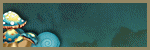


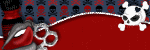

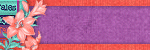
No comments:
Post a Comment