This tutorial was written on October 20, 2013
Any similarity to any other tutorial is purely coincidental
PSPX2 (any version should work)
PTU kit "Boo Berry" by Thrifty Scraps by Gina
Tube by Elias Chatzoudis
Mask of choice
**IL = In layer palette
New image 550x550 Transparent
Open Paper07
Copy - Close
Paste as new layer
Apply mask of choice
Merge group
Open frame04
Copy - Close
Paste as new layer
Resize 70%
Using magic wand click in center of frame
Expand selection 3
Open paper04
Copy - Close
Paste as new layer
Invert selection - Delete - Select none
IL arrange Raster 3 below Raster 2
select Raster 2 layer
Open tube
Copy - Close
Paste as new layer
Add dropshadow
Open, copy/paste, resize and add dropshadow to the following elements **Arrange as desired**
Bracket01
Cauldron
Bat01
Pumpkin01
Spider01
Tree01
Merge Visible
Add Copyright & Lic#
Merge Visible
Add name desired
Save as .png
Any similarity to any other tutorial is purely coincidental
PSPX2 (any version should work)
PTU kit "Boo Berry" by Thrifty Scraps by Gina
Tube by Elias Chatzoudis
Mask of choice
**IL = In layer palette
New image 550x550 Transparent
Open Paper07
Copy - Close
Paste as new layer
Apply mask of choice
Merge group
Open frame04
Copy - Close
Paste as new layer
Resize 70%
Using magic wand click in center of frame
Expand selection 3
Open paper04
Copy - Close
Paste as new layer
Invert selection - Delete - Select none
IL arrange Raster 3 below Raster 2
select Raster 2 layer
Open tube
Copy - Close
Paste as new layer
Add dropshadow
Open, copy/paste, resize and add dropshadow to the following elements **Arrange as desired**
Bracket01
Cauldron
Bat01
Pumpkin01
Spider01
Tree01
Merge Visible
Add Copyright & Lic#
Merge Visible
Add name desired
Save as .png



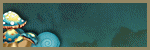


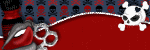

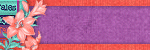
No comments:
Post a Comment